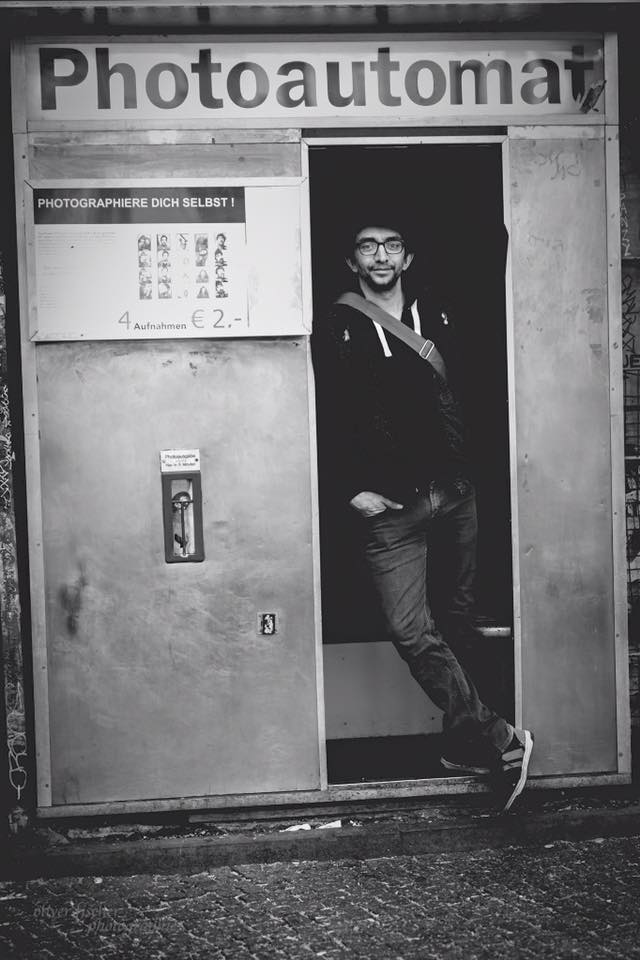
IMPORTANT: Always 4 images will be processed into a strip!
Do you like the Photo Booth?
Support the development with a small donation!
Why donate?
• Cover hosting costs
• Develop new features
• Server maintenance
• More cool projects
Every amount helps! 🙏
Starting from €1 you support further development.
Alternative: Bank Transfer
Contact for bank details: nicolasp@ten3.dev
Real Photo Booth
Digital simulation of a classic photo booth with modern technology.
Features:
• 4 photos per strip
• Color & black-white filters
• Upload own images
• High-quality download
• QR-Code sharing
• 5x20cm print format, 300 DPI
Technology:
HTML5 Canvas, WebRTC Camera API, JavaScript
Optimized for Chrome, Firefox, Safari
Nicolas P. Acker
Young developer with passion for coding and digital experiments.
Background:
• Born and raised in Germany
• German-American heritage
• Multicultural perspective in every project
Mission:
"Code is poetry, and every project is a chance to write a digital masterpiece.
I don't just create functional websites, but experiences that make users say 'Whoa!'"
History:
Fascinated by historical events and how they shaped our modern world.
This perspective influences how I approach software architecture and problem solving.
Sports & Fitness:
Staying active is essential for focus and creativity.
Gym, running and team sports help to approach coding challenges with fresh energy.
Photography:
Photography taught me composition, exposure and the perfect moment -
skills that translate perfectly into web design and UI/UX creation.
Continuous Learning:
The tech world evolves rapidly. I read tech blogs,
watch development tutorials and constantly experiment with new frameworks.
Current Focus:
Innovative web projects • Modern JavaScript frameworks •
User experience design • Creative coding
When not coding:
Historical documentaries • Gym training •
Looking for the perfect photo • Exploring new technologies
"Every line of code is a chance to create something extraordinary!"
🌐 nicolasp.online | 📧 nicolasp@ten3.dev
Q: How does the Photo Booth work?
A: Simple in 5 steps:
1. "INSERT COIN" → Activate camera
2. "TAKE PHOTO" → 4 images are automatically taken with 3-second countdown
3. "CHOOSE STYLE" → Select color or black-white filter
4. "TAKE PHOTO STRIP" → Download 4-strip as JPG
5. "SHARE PHOTO" → Scan QR-Code or copy link for sharing
Q: Can I use my own images?
A: Yes! Via "UPLOAD PHOTOS" you can select up to 4 own images from your device.
If you upload fewer than 4 images, the last image will be automatically duplicated
to create a complete 4-strip.
Q: How many photos are taken?
A: Always exactly 4 photos per strip - just like real photo booths!
Each photo has a 3-second countdown and a flash effect.
Q: How can I share my photos?
A: After creating a photo strip, the "SHARE PHOTO" button will be activated:
• Scan QR-Code with phone
• Copy link and send
• Share directly via WhatsApp or email
Q: How long are shared photos available?
A: Shared photos are automatically deleted after 30 days.
The link only works for a limited time.
Q: Can others download my shared photos?
A: Yes, that's the purpose of the sharing function!
Anyone with the link can view and download the photo.
Q: Which browsers are supported?
A: Optimized for modern browsers:
• Chrome (recommended) - Version 60+
• Firefox - Version 55+
• Safari - Version 11+
• Edge - Version 79+
Internet Explorer is NOT supported.
Q: Does it work on mobile/tablet?
A: Yes! The Photo Booth is fully responsive and works on:
• Smartphones (iOS/Android)
• Tablets
• Desktop PCs
• Laptops
On mobile devices, the front camera is used automatically.
Q: Do I need an internet connection?
A: Yes, for loading the page and for the sharing function.
The photo capture works locally in your browser -
no data is transmitted without your consent.
Problem not solved?
Contact us via LEGAL menu → Contact form
Or directly: nicolasp@ten3.dev
💡 Tip: Most problems are solved by restarting the browser!
Information according to § 5 TMG
Nicolas P. Acker
c/o ten3.dev Hub
Karl-Marx Alle 62
10243 Berlin
Contact
Web: nicolasp.online
Mail: nicolasp@ten3.dev
© Image Oliver Fischer
www.oliver-fischer.photography
Model: Stephan Jurichs
1. Data Collection
We only collect technically necessary data for the functionality of the Photo Booth.
2. Camera Access
The camera is only used locally in your browser. No transmission to servers without your consent.
3. Photo Storage & Sharing
• Locally: Only with cookie consent
• Server: Only during download or sharing action
• Automatic deletion after 30 days
• Shared photos are publicly accessible via link
4. Cookies
• Technically necessary for functionality
• Store your settings
• No tracking cookies
5. Contact Form
Your data is only used to process your inquiry and is not shared with third parties.
6. Your Rights
• Information about stored data
• Deletion of your data
• Objection to processing
7. Privacy Contact
For questions: nicolasp@ten3.dev
Status: August 2025
Share your 4-photo strip!
Scan the QR-Code or copy the link.
Direct sharing:
📋 How it works:
• Scan QR-Code or share link
• Recipients can view & download photo directly
• Automatic deletion after 30 days